Color Dialog Box in VB.Net
Various classes are available to implement common dialog boxes that provide useful functionalities such as color selection and print setup. One such dialog box is the Color dialog box, which offers both a full version and a partial version of the user interface.
Versions of the Color dialog box
The full version of the Color dialog box encompasses basic controls for selecting colors, along with additional controls that empower users to create custom colors according to their specific preferences. This comprehensive version caters to advanced color customization needs, providing a wide range of options for creating unique color combinations.
On the other hand, the partial version of the Color dialog box focuses on simplicity and ease of use. It includes controls that display basic and custom color palettes, enabling users to select a desired color value from pre-defined color options. This version is suitable for scenarios where a more streamlined color selection process is sufficient.
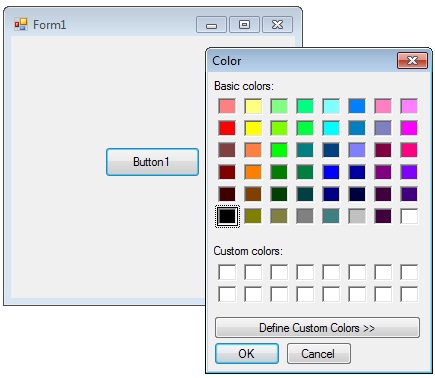
Internally, the system represents colors using 32-bit RGB values, which follow a specific hexadecimal format: 0x00bbggrr. This format represents the color in terms of its red (rr), green (gg), and blue (bb) components. By utilizing this format, the system stores and manipulates colors consistently across different components and applications.
When working with the Color dialog box, users can choose colors from either a set of basic color palettes or custom color palettes. This flexibility allows for versatile color selection based on the specific needs of the application or user preference.
ShowDialog() method
To display the Color dialog box, you can invoke it by calling the ShowDialog() method. This method opens the dialog box and enables the user to interact with it, selecting the desired color and returning the chosen color value to your VB.Net application for further processing.
The Color dialog box has a full version and a partial version of the user interface. The full version includes the basic controls and has additional controls that allow the user to create custom colors. The partial version has controls that display the basic and custom color palettes from which the user can select a color value. The system stores internal colors as 32-bit RGB values that have the following hexadecimal form: 0x00bbggrr.
The following Vb.Net program invites a color dialog box and retrieve the selected color to a string.
Full Source VB.NETConclusion
Using the Color dialog box and its associated functionalities, you can enhance the user experience by offering comprehensive color selection capabilities and seamless integration of customized color options within your VB.Net application.
- Visual Studio IDE
- How to Create a VB.Net Windows Forms Application
- Label Control | VB.Net
- VB.Net Button Control
- VB.Net TextBox Control
- VB.Net ComboBox Control
- VB.Net ListBox Control
- VB.Net Checked ListBox Control
- VB.Net RadioButton Control
- VB.Net CheckBox Control
- VB.Net PictureBox Control
- VB.Net ProgressBar Control
- VB.Net ScrollBars Control
- VB.Net DateTimePicker Control
- VB.Net Treeview Control
- VB.Net ListView Control
- VB.Net Menu Control
- VB.Net MDI Form
- VB.Net Font Dialog Box
- VB.Net OpenFile Dialog Box
- VB.Net Print Dialog Box
- KeyPress event in VB.NET
- How to create Dynamic Controls in VB.NET ?
- How do i keep a form on top of others
- Timer Control - VB.Net