Print Dialog Box in VB.Net
The PrintDialog component in VB.Net serves as a useful tool for displaying a dialog box that enables users to choose printer settings for a document. By incorporating this component into your application, you can provide users with the flexibility to customize printing options to suit their specific needs.
Key features of the PrintDialog
When the PrintDialog is displayed, users can interact with various controls and options within the dialog box to define their printing preferences. Some of the key features and functionalities of the PrintDialog include:
- Printer Selection: Users can specify the printer to use for printing by selecting from a list of available printers. This allows users to direct the output to their preferred printing device.
- Page Range Selection: The PrintDialog includes a Print Range group of radio buttons that allow users to specify the range of pages they wish to print. Users can choose to print all pages, a specific range of pages, or only the selected text, depending on the options available in the application.
- Number of Copies: The dialog box provides an edit control where users can input the desired number of copies they wish to print. This enables users to specify multiple copies of the document without having to go through separate printing operations.
- Print To File Option: The PrintDialog includes a Print To File check box that indicates whether the user wants to direct the output to a file instead of sending it directly to a printer. This option is useful when users want to generate a print-ready file that can be saved for later use or distribution.
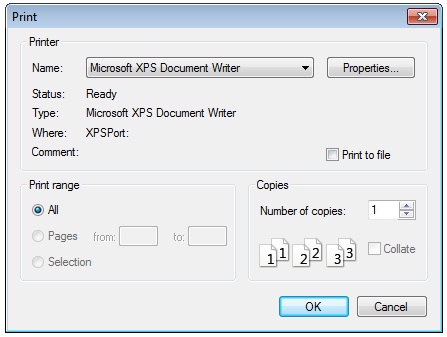
By default, when the PrintDialog is initially displayed, it provides information about the current default printer. This allows users to have a quick overview of the selected printer and its associated settings.
Full Source VB.NETConclusion
You can enhance the printing functionality of your VB.Net application by utilizing the PrintDialog component, giving users greater control over the printing process. Users can choose their preferred printer, define the page range, specify the number of copies, and even direct the output to a file if needed. This flexibility ensures that users can tailor their printing experience to their specific requirements and optimize their document printing tasks.
- Visual Studio IDE
- How to Create a VB.Net Windows Forms Application
- Label Control | VB.Net
- VB.Net Button Control
- VB.Net TextBox Control
- VB.Net ComboBox Control
- VB.Net ListBox Control
- VB.Net Checked ListBox Control
- VB.Net RadioButton Control
- VB.Net CheckBox Control
- VB.Net PictureBox Control
- VB.Net ProgressBar Control
- VB.Net ScrollBars Control
- VB.Net DateTimePicker Control
- VB.Net Treeview Control
- VB.Net ListView Control
- VB.Net Menu Control
- VB.Net MDI Form
- VB.Net Color Dialog Box
- VB.Net Font Dialog Box
- VB.Net OpenFile Dialog Box
- KeyPress event in VB.NET
- How to create Dynamic Controls in VB.NET ?
- How do i keep a form on top of others
- Timer Control - VB.Net