ProgressBar Control in VB.Net
The ProgressBar control in Windows Forms is a visual representation that effectively communicates the progress of a lengthy operation, such as performing complex calculations or downloading large files from the web. It offers a graphical indication of the completion status, allowing users to gauge the progress of the ongoing task.
Maximum and Minimum properties
The ProgressBar control's behavior is determined by two essential properties: Maximum and Minimum. These properties define the range of values that represent the progress of the task. The Maximum property sets the upper limit or the maximum value of the progress range, while the Minimum property sets the lower limit or the minimum value.
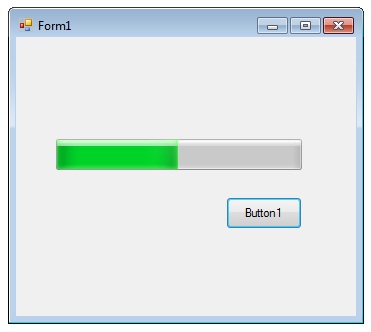
By specifying appropriate values for the Maximum and Minimum properties, you establish the range within which the ProgressBar can visually reflect the progress of the operation. As the task progresses, you can update the Value property of the ProgressBar to indicate the current progress, aligning it with the actual progress of the operation.
The Maximum and Minimum properties define the range of values to represent the progress of a task.
- Minimum : Sets the lower value for the range of valid values for progress.
- Maximum : Sets the upper value for the range of valid values for progress.
- Value : This property obtains or sets the current level of progress.
By default, Minimum and Maximum are set to 0 and 100. As the task proceeds, the ProgressBar fills in from the left to the right. To delay the program briefly so that you can view changes in the progress bar clearly.
Utilizing the Maximum and Minimum properties in conjunction with the Value property, you can effectively employ the ProgressBar control to provide a clear and informative representation of the progress made during lengthy operations, enhancing the user experience and developing transparency in your application.
The following VB.Net program shows a simple operation in a progressbar .
Full Source VB.NETConclusion
The ProgressBar control is particularly useful in scenarios where the length or complexity of a task is not readily apparent to the user. By providing visual feedback through the ProgressBar, users gain a sense of how far along the operation is and how much remains to be completed.
- Visual Studio IDE
- How to Create a VB.Net Windows Forms Application
- Label Control | VB.Net
- VB.Net Button Control
- VB.Net TextBox Control
- VB.Net ComboBox Control
- VB.Net ListBox Control
- VB.Net Checked ListBox Control
- VB.Net RadioButton Control
- VB.Net CheckBox Control
- VB.Net PictureBox Control
- VB.Net ScrollBars Control
- VB.Net DateTimePicker Control
- VB.Net Treeview Control
- VB.Net ListView Control
- VB.Net Menu Control
- VB.Net MDI Form
- VB.Net Color Dialog Box
- VB.Net Font Dialog Box
- VB.Net OpenFile Dialog Box
- VB.Net Print Dialog Box
- KeyPress event in VB.NET
- How to create Dynamic Controls in VB.NET ?
- How do i keep a form on top of others
- Timer Control - VB.Net